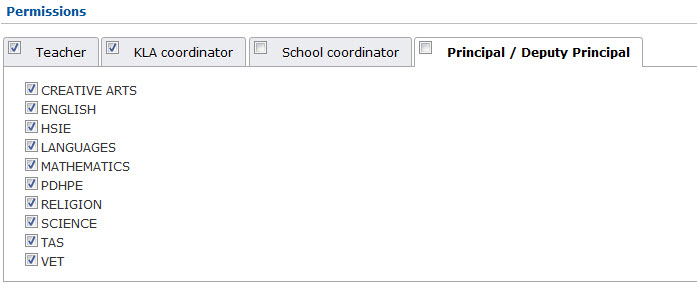Edekit Help
Member Admin Explained
How to Create a New Member
How to Change a Member's Details
About Member's Roles
Member Admin Explained
In this section...
Note: The Member Admin tab is only visible to Members with a Role of School Coordinator, or Principle/Deputy Principle.
Member Admin ExplainedThis tab is only visible to Members with a Role of School Coordinator, or Principle/Deputy Principle.
In here they can modify some of the Members personal details such as their name and email address. They can also assign Roles and Permissions to Members they are coordindator of.
Note: Passwords cannot be reset by by anyone except the members themselves. The 'forgot your password' link on the login page is used by members to reset their passwords using some security questions, or Members can change their own passwords in the 'Profile' tab
>